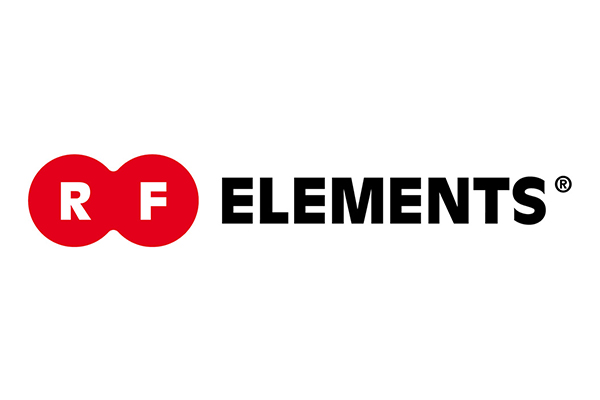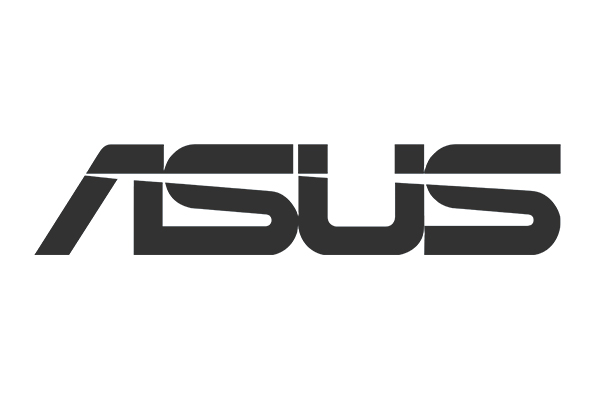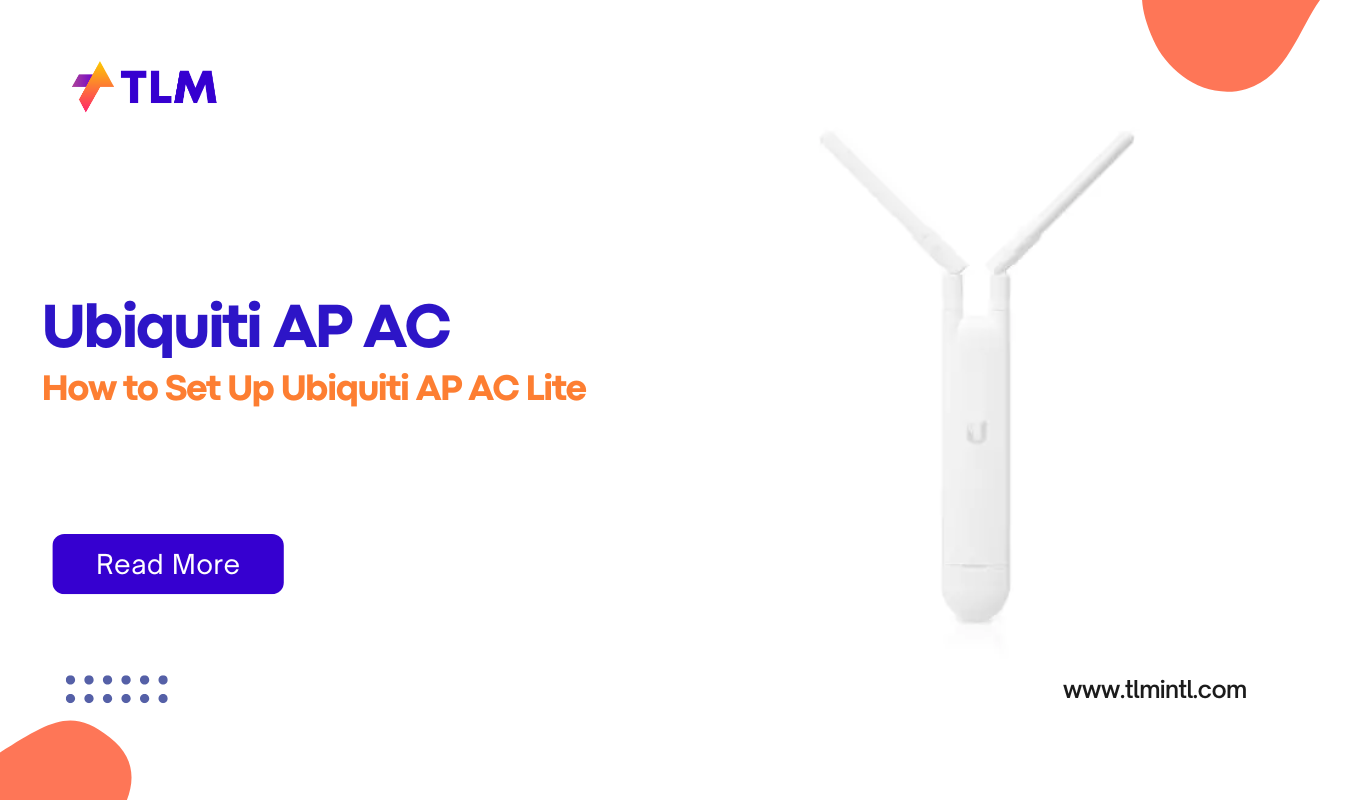IT Networking Solutions in UAE | Advanced IT Solutions Provider
IT Networking Solutions in UAE
Staying connected is crucial for operational success. Our networking solutions in UAE are designed to empower businesses of all sizes with robust, secure, and scalable infrastructure. Whether you’re setting up a new office, upgrading your existing network, or expanding your business globally, we’ve got you covered.

Why Choose TLM UAE for Networking Solutions?
We collaborate with industry leaders like Cisco, Ubiquiti, Juniper, and Fortinet to bring you the best networking solutions.
Expertise
Over a decade of experience in networking technologies.
Customization
Solutions tailored to your specific business needs.
Reliability
Guaranteed uptime with proactive support and monitoring.
Scalability
Infrastructure that grows with your business.
FAQs
Does Ubiquiti offer WiFi 6 solutions in the UAE?
Yes, Ubiquiti has WiFi 6-compatible products, such as the UniFi 6 Series (U6-LR, U6-Pro, and U6-Mesh), which deliver faster speeds and improved device handling.
What are the best Ubiquiti solutions for outdoor WiFi in UAE?
The UniFi Mesh series (UAP-AC-M, UAP-AC-M-Pro) and airMAX CPEs are excellent choices for outdoor WiFi deployments in villas, resorts, or outdoor event venues.
Can I use Ubiquiti products for ISP deployments in the UAE?
Yes, airFiber and airMAX solutions are commonly used by ISPs in the UAE for wireless broadband and fiber-like connectivity over long distances.
Which Ubiquiti products are best for enterprise networks in the UAE?
For enterprise networking, the UniFi series (UniFi APs, UniFi Switches, UniFi Security Gateway) and EdgeMax Routers are ideal solutions for scalability and performance.Ubiquiti products are available through authorized distributor TLM
Are Cudy products suitable for business use in the UAE?
Yes, Cudy offers networking solutions suitable for businesses, such as high-performance routers, access points, and switches designed to handle multiple devices and provide secure, reliable connectivity.
How do I reset my Logitech device?
To reset a Logitech device, refer to the specific instructions for that model in the user manual. Typically, this involves pressing a reset button or holding down specific keys while powering on the device.