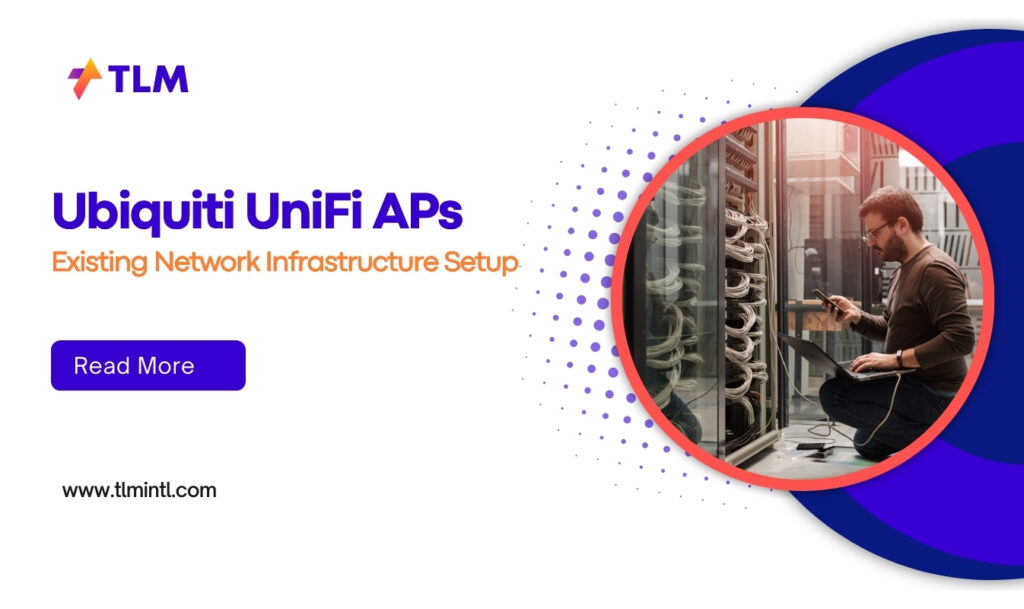Integrating Ubiquiti UniFi Access Points (APs) into your existing network infrastructure can significantly enhance your network’s performance, coverage, and manageability. This guide will walk you through the essential steps and considerations to ensure a seamless integration.
Getting Started: Unboxing and Initial Setup
First things first, let’s get that shiny new UniFi AP out of the box and connected to your network. Grab an Ethernet cable and plug the AP into a switch port. If your AP needs Power over Ethernet (PoE), make sure the switch port can deliver it.Next up, you’ll need to adopt the AP using the UniFi Network Controller software. Download and install it, then open the interface and head to the “Devices” section. Spot your new AP and click “Adopt.” It’s like introducing a new friend to your network family.Before we go any further, let’s make sure your AP is running the latest firmware. Updates often bring performance boosts and security patches, so it’s worth taking a moment to check and apply any available updates.
Configuring Your Network for Optimal Performance
Now that your Access-point is up and running, it’s time to fine-tune your network settings:
- SSID and VLAN Setup: Choose a catchy name for your wireless network (SSID). If you’re using VLANs to keep different types of traffic separate, now’s the time to set those up in the controller.
- Security First: Lock down your network with robust security protocols like WPA3. Set up network policies to control who can access what. Think of it as putting a top-notch security system on your digital house.
- Guest Network: If you want to offer internet access to visitors without giving them the keys to your entire network, set up a separate guest network with limited access to internal resources.
Maximizing Your UniFi AP’s Potential
Let’s squeeze every ounce of performance out of your new AP:
- Channel and Frequency Optimization: Use the controller’s built-in tools to analyze channel usage and pick the best channels for your environment. It’s like finding the clearest frequency for your favorite radio station.
- Load Balancing and Band Steering: Enable these features to spread connections evenly across your APs and guide devices to the most appropriate frequency band. It’s like a traffic cop for your wireless network, keeping everything flowing smoothly.
- Seamless Roaming: Configure your APs to allow devices to move between them without dropping connections. This is especially handy in larger spaces where you might walk from one end to the other while on a video call.
Advanced Tricks for Power Users
Ready to take your network to the next level? Try these advanced techniques:
- Controller Redundancy: Set up multiple controllers in a high-availability configuration. It’s like having a backup generator for your network management.
- Network Segmentation: Use VLANs to separate different types of traffic. Keep your smart home devices on a different segment from your work computers, for example.
- Monitoring and Management: Keep an eye on your network’s health using the UniFi Network Controller’s dashboards and alerts. Set up automated reports to stay in the loop without constant manual checks.
Troubleshooting: When Things Don’t Go as Planned
Even the best-laid plans can hit a snag. Here’s how to tackle common issues:
- Connectivity Problems: If devices are struggling to connect, double-check your SSID and security settings. A quick firmware update might also do the trick.
- Interference Issues: Use the controller’s spectrum analysis tools to identify and mitigate sources of interference. Sometimes, simply changing the channel or moving the AP slightly can make a big difference.
- Performance Bottlenecks: If things are running slower than molasses, use the controller’s analytics to identify bottlenecks. You might need to upgrade your APs or add more to handle the load.
Integrating Ubiquiti UniFi APs into your existing network doesn’t have to be a daunting task. With careful planning and configuration, you can create a wireless network that’s fast, reliable, and secure.