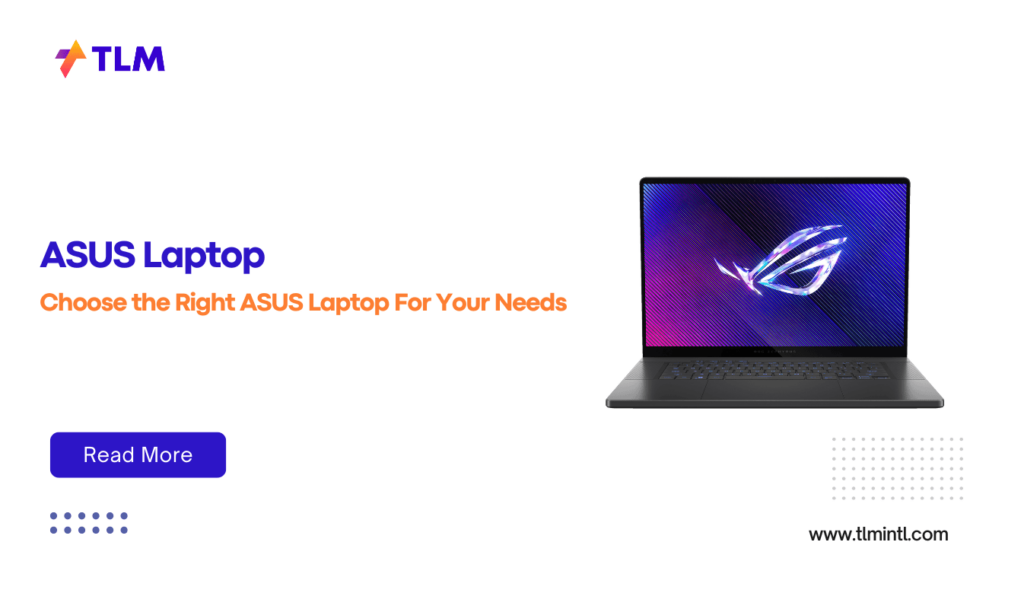Choosing the perfect ASUS laptop can feel overwhelming, especially with their vast lineup catering to diverse needs—from casual users and students to gamers and creative professionals. This guide will help you navigate the options and identify the best ASUS laptop for your specific requirements. Whether you’re looking for a lightweight device for work, a powerhouse for gaming, or a versatile machine for creative tasks, ASUS has something for everyone.
Understanding Your Needs
Before diving into technical specifications, it’s essential to assess how you plan to use your laptop. Here are some common user profiles and their requirements:
- Students: Lightweight and budget-friendly laptops with long battery life are ideal for note-taking, assignments, and online classes.
- Professionals: Business users need reliable laptops with robust security features, high performance, and portability.
- Gamers: Gaming laptops require powerful GPUs, high-refresh-rate displays, and efficient cooling systems.
- Content Creators: Creative professionals need high-resolution displays, ample storage, and dedicated GPUs for smooth video editing or 3D rendering.
- Everyday Users: For general browsing, streaming, and light office work, a mid-range laptop with decent specs will suffice.
Key Factors to Consider When Choosing an ASUS Laptop
1. Processor (CPU)
The processor determines your laptop’s performance. ASUS offers Intel and AMD CPUs across its lineup:
- Intel Core i5/i7 or AMD Ryzen 5/7: Ideal for most users seeking a balance of performance and efficiency.
- Intel Core i9 or AMD Ryzen 9: Perfect for gamers and professionals handling intensive tasks like video editing or 3D modeling.
- Intel Core Ultra or AMD Ryzen AI processors: Found in premium models like Zenbooks and Vivobooks, these CPUs offer AI-enhanced performance for multitasking.
For basic tasks like web browsing or streaming, entry-level processors like Intel Core i3 or AMD Ryzen 3 are sufficient.
2. Graphics Card (GPU)
Your choice of GPU depends on your usage:
- Integrated Graphics: Suitable for everyday tasks like browsing or watching videos.
- Dedicated GPUs (e.g., NVIDIA GeForce RTX): Essential for gaming, video editing, or graphic design. ASUS gaming laptops like the ROG Strix series feature high-end GPUs such as the NVIDIA RTX 5090.
- Mid-range GPUs (e.g., NVIDIA RTX 4060): Found in laptops like the Vivobook Pro series; great for casual gaming and creative work.
3. Display
ASUS is known for its stunning displays across all models:
- Size: Options range from compact 14-inch screens (ideal for portability) to larger 16-inch displays (better for multitasking).
- Resolution: Full HD (1920×1080) is standard; higher resolutions like 3K or 4K are available on premium models such as the Zenbook S series.
- Refresh Rate: Gamers should look for refresh rates of 120Hz or higher for smoother gameplay.
- OLED Displays: Many ASUS laptops feature OLED screens that deliver vibrant colors and deep contrasts—perfect for content creators.
4. RAM
RAM affects multitasking capabilities:
- 8GB RAM: Suitable for basic tasks like browsing or word processing.
- 16GB RAM: Ideal for professionals who use multiple applications simultaneously.
- 32GB RAM or more: Required for heavy-duty tasks like video editing or running virtual machines.
5. Storage
ASUS laptops typically come with SSDs (Solid State Drives), which are faster than traditional HDDs:
- 256GB SSD: Sufficient for light users.
- 512GB–1TB SSD: Recommended for gamers and professionals handling large files.
- 2TB SSD or more: Found in high-end models like the Zenbook Duo; ideal for creators working with massive datasets.
6. Battery Life
Battery life varies depending on the model and usage:
- Compact models like the Zenbook A14 offer extended battery life, making them perfect for travelers.
- Gaming laptops prioritize performance over battery efficiency but still provide decent longevity when not gaming.
7. Build Quality & Portability
ASUS laptops are known for their durable designs:
- Lightweight options like the Zenbook S series weigh as little as 1.2kg—ideal for portability.
- Gaming laptops such as the ROG Strix series are bulkier but built to withstand heavy use with military-grade durability.
Popular ASUS Laptop Series
1. Vivobook Series
Best suited for students and everyday users:
- Affordable yet stylish designs.
- Options include OLED displays and decent specs like Intel Core i5 processors.
2. Zenbook Series
Premium ultrabooks designed for professionals:
- Thin, lightweight designs with powerful specs.
- Features like AI-enhanced performance make them ideal for multitasking.
3. ROG (Republic of Gamers) Series
Tailored for gamers:
- High-performance hardware with NVIDIA RTX GPUs.
- Advanced cooling systems and Nebula HDR displays enhance gaming experiences.
4. ProArt Studiobook Series
For creative professionals:
- High-resolution OLED displays with Pantone validation.
- Powerful GPUs and ample storage cater to demanding creative workflows.
5. TUF Gaming Series
Budget-friendly gaming laptops:
- Durable builds with decent gaming performance.
- Great price-to-performance ratio compared to premium ROG models.
Recommendations Based on Use Cases
For Students
The ASUS Vivobook 15 is lightweight, affordable, and offers excellent battery life—perfect for studying on the go.
For Professionals
The Zenbook ExpertBook B9 combines portability with robust security features, making it ideal for business users.
For Gamers
The ROG Strix Scar 18 delivers top-tier performance with its NVIDIA RTX 5090 GPU and high-refresh-rate display.
For Content Creators
The ProArt Studiobook 16 OLED offers exceptional display quality and raw power needed for video editing or graphic design.
For Everyday Users
The Vivobook S14 strikes a balance between affordability and performance, making it a great all-rounder.
Conclusion
Choosing the right ASUS laptop depends on understanding your specific needs and matching them with the features offered by different models. Whether you’re a student looking for a budget-friendly option, a gamer seeking unparalleled performance, or a professional requiring a sleek yet powerful device, ASUS has a laptop tailored just for you.
By considering factors such as processor power, display quality, GPU capabilities, and portability, you can confidently select an ASUS laptop that enhances your productivity while fitting within your budget.